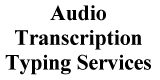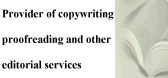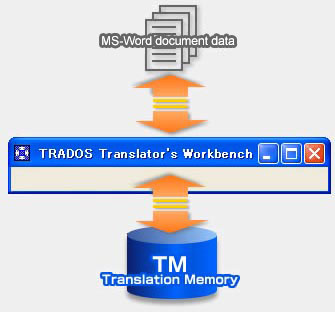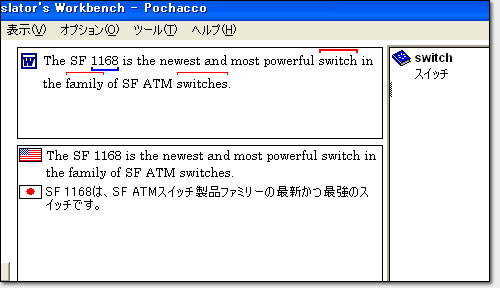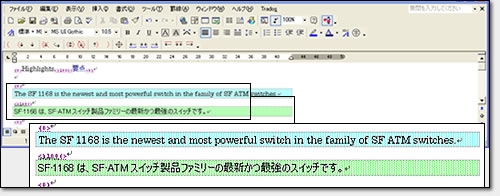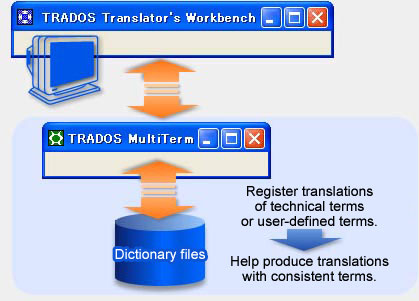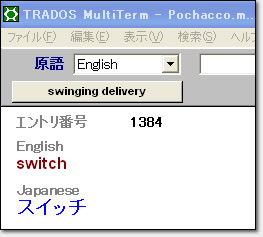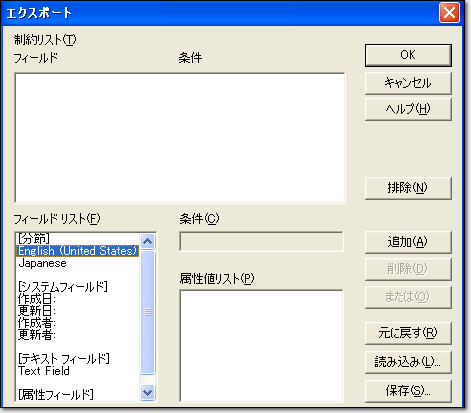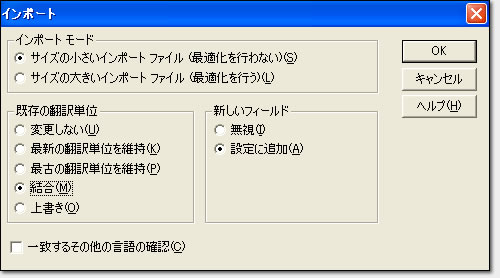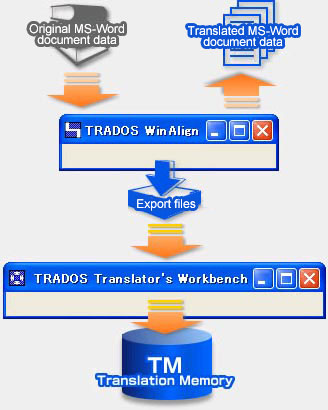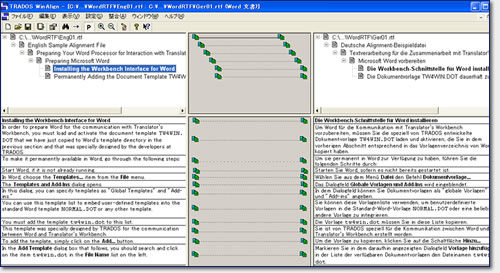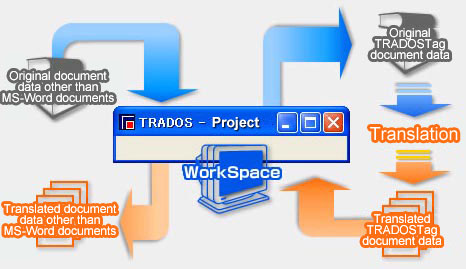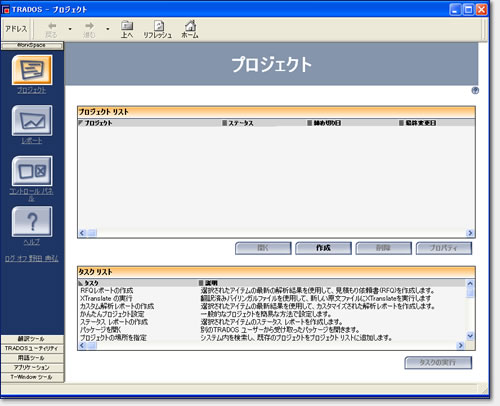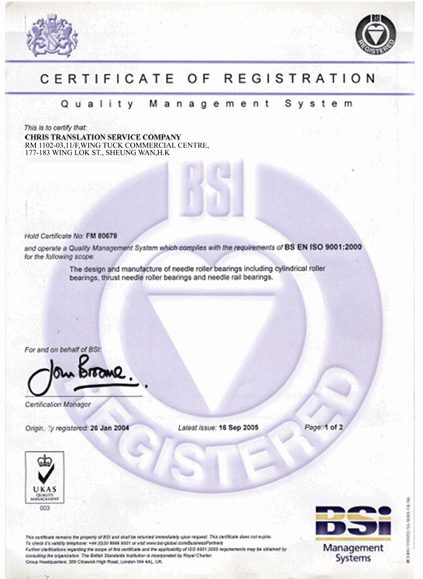|
 |
|
 |
Expertise (TRADOS) of
Translation Company Chris Translation
|
| TRADOS is a translation support tool
equipped with a learning function, which allows effective use of past translation assets. |
| 1. Ensures high quality translation |
| n |
TRADOS allows easy use of past translations or terms, producing translations with
consistent expressions.
? It provides stable quality and is appropriate for translation of revised or
amended documents. |
| n |
TRADOS also allows us to respond quickly and correctly to customers' requests for
changes of terms.
? It allows translations with consistent, standard terms. |
| n |
TRADOS allows easy search of past translations or terms, eliminating unnecessary
repetitive work.
? It makes translation work efficient. |
| n |
TRADOS allows shared use or integration of translation memory for work distribution,
reducing the time required for translation.
? It reduces delivery time by allowing work distribution. |
| n |
New sentences in the source language can be compared against existing translation
memory to take statistics of repetitive expressions or calculate expected translation
volume and time required.
? It helps calculate accurate estimates and reduces costs. |
| 4. Supports special document file formats |
| n |
HTML, XML, SGML, Ventura, QuarkXPress, PageMaker |
| n |
FrameMaker, Interleaf
? It allows reuse of all document assets. |
| 5. Allows use of past translations |
| n |
Past translation assets can be loaded into translation memory even if they were
produced without using TRADOS.
? It allows effective use of translation assets and translations with consistent,
standard terms. |
 |
Workflow |
The following is an illustration of the entire flow of translation using
TRADOS.
You can click functions in the illustration to view details on the functions. |
TRADOS Translator's Workbench
Translator's Workbench stores a pair of an original sentence and a translated sentence one
after another in a Translation Memory (TM) so that sentences translated before can be
reused to improve translation efficiency.
For example, a pair of an English sentence and a Japanese sentence is automatically
stored. When the same English sentence or a similar sentence is encountered, the stored
pair is displayed so that the sentence can be reused.
|
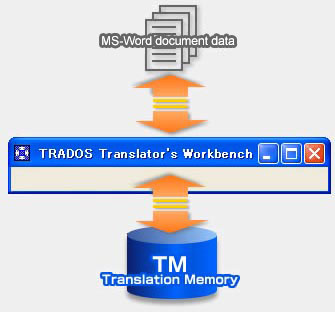 |
| n 1. Compare the original sentence and translated sentence
displayed in Workbench. |
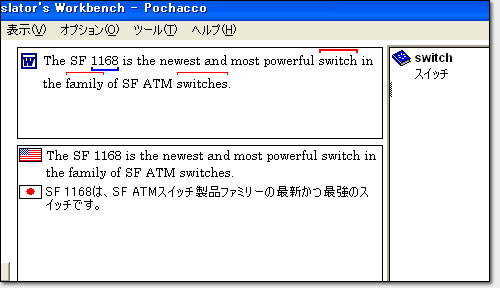
| n 2. Translated
sentences are stored as an MS-Word document. |
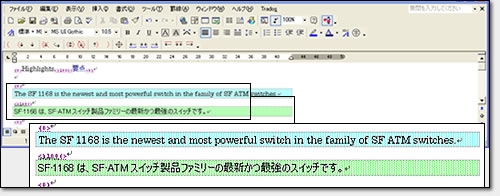
|
 |
TRADOS MultiTerm
This translation support tool stores technical terms or user-defined terms so that the
same, consistent terms can be used in a single document or throughout related documents.
This tool can also be used to extract all English sentences that contain certain terms
stored in the tool from the past translation assets, and list the sentences.
|
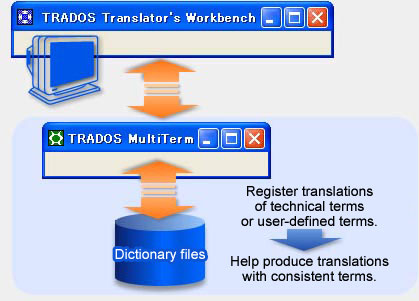 |
| n Tool to create dictionary data used with Translator's Workbench. |
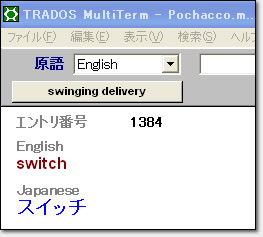
|
Import/Export of TRADOS Translation Memory (TM)
|
| n Function to back up TM to a text file |
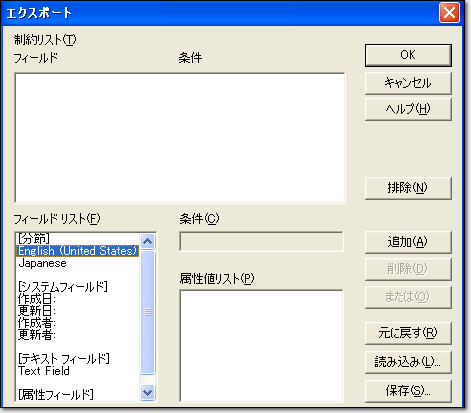
| n Function to load a backup text file into TM |
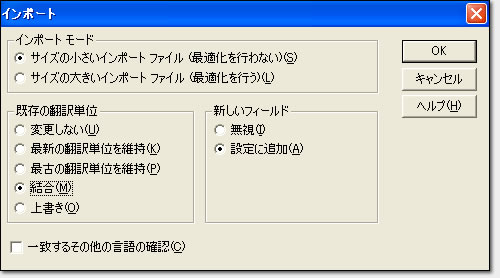
|
TRADOS WinAlign
WinAlign loads a past translation asset created without using TRADOS into the
Translation Memory
so that it can be used with Workbench.
WinAlign allows effective use of existing translation assets.
|
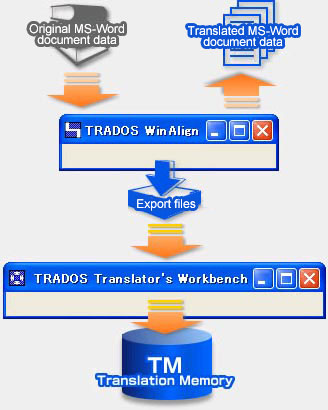 |
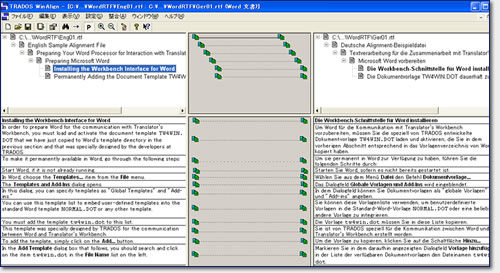
|
TRADOS WorkSpace
TRADOS supports the following file formats:
n MS-Word documents
n FrameMaker and FrameMaker+SGML documents
n Interleaf documents
n MS-PowerPoint documents
n HTML: Active Server Pages (ASP), Active Server Pages.NET
(ASP.NET),
Java Server Pages (JSP) and other derived HTML files
n SGML
n XML, XSL
Files other than MS-Word documents are converted into TRADOSTag data (TTX) with use of the
conversion function of WorkSpace before being translated.
|
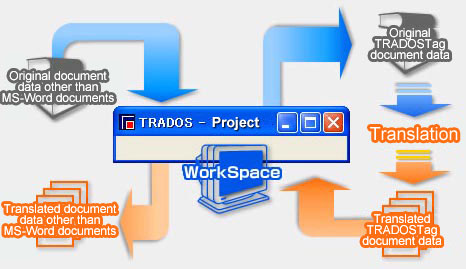 |
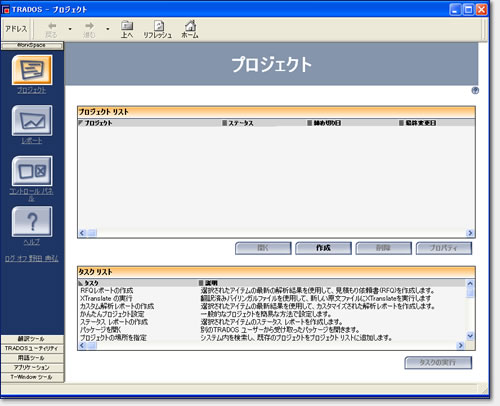
|
|
 |
 |